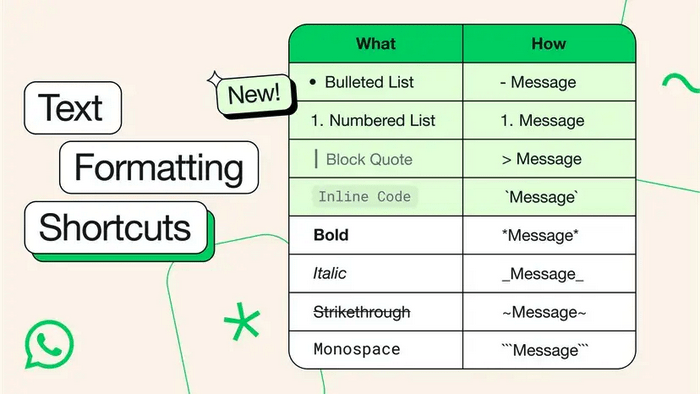Engineers at parent company Meta have suddenly initiated a global rollout of a new feature on WhatsApp. Users are now unable to take screenshots of profile pictures, thanks to a switch that has been quietly activated.
The block works similarly to the privacy measures used by banking software and streaming services like Netflix. Its primary aim is to prevent instances of impersonation and harassment that have been plaguing the app.

Blocking Screenshots of Profile Pictures
Numerous banks, including NatWest and Royal Bank of Scotland, have issued warnings to customers about impersonation scams on WhatsApp. These scams typically involve criminals posing as friends or family members, requesting urgent monetary assistance under false pretenses.
GB News
GB News has reported on this development, noting that the update has been observed on Android devices. However, attempts to replicate the block on profile picture screenshots have yielded mixed results, suggesting that the rollout is still in progress worldwide.
When trying to capture a profile picture in fullscreen, users will encounter an error message preventing them from taking a screenshot. Instead of the intended image, they will end up with a blank screen shot.

“Can’t take a screenshot due to app restrictions,” a notification will display at the bottom of the screen, indicating the limitation imposed by the new feature.
WhatsApp’s recent update builds on its history of implementing privacy-focused features. Back in 2019, the app disabled the option to download and save profile pictures to deter impersonation attempts.
Despite these efforts, scammers have continued to find ways around the restrictions, prompting Meta to introduce the latest update. The company hopes to curb impersonation, harassment, and bullying on its platform once and for all.
By utilizing technology utilized by other mobile applications, WhatsApp is now able to prevent screenshots just like banks do with sensitive information. This measure is akin to the restrictions placed on capturing copyrighted content from services like Netflix or Disney+.
The new update arrives shortly after Meta addressed a technical issue causing iPhone users to experience duplicate photos on WhatsApp. Now that the long-awaited screenshot block is in effect, the platform can focus on implementing other changes related to profile pictures within the app.
Initial tests suggest that WhatsApp will soon allow users to share distinct profile pictures and usernames with specific contacts. This enhancement will build upon the existing feature that allows users to conceal their profile picture from unsaved contacts.
Stay tuned for more updates as WhatsApp, under the ownership of Mark Zuckerberg’s Meta, continues to enhance its features and security measures to provide a safer user experience.