تحميل تطبيق سناب تيوب اخر تحديث لتنزيل الأغاني والفيديوهات من اليوتيوب على هاتفك بجودة عالية لقد وجدنا دائمًا أن العديد من مواقع الفيديو المثيرة للاهتمام تجذب انتباهنا على منصات التواصل الاجتماعي في كل يوم ، وقد نرغب أحيانًا في تحميل وحفظ مواقع الفيديو هذه لعرضها لاحقًا على أجهزة أخرى (مثل شاشات التلفزيون عالية الجودة).
لا يمكن لمنصات التواصل الاجتماعي في الواقع توفير خيارات تنزيل الفيديو المباشر لهذا الغرض، هناك العديد من البرامج التي يمكنها تنزيل الفيديوهات من منصات مختلفة (مثل يوتيوب وفيسبوك) ، ولكن معظمها غير فعال ، ولا تقدم خيارات كثيرة أو لا تسمح بتنزيلات عالية الجودة ، ولكن من بين كل هذه الخيارات برنامج “Snaptube” يعد التطبيق من أشهر التطبيقات في هذا المجال ، فهو يوفر مجموعة من المتصفحات للفيديو عبر الأنظمة الأساسية .
تطبيق Snaptube وأهم مميزاته
من حيث تنزيل الفيديوهات من منصات التواصل الاجتماعي ، يعد تطبيق “ Snaptube ” من أشهر تطبيقات الهواتف الذكية وأقدمها. تم إطلاق التطبيق في عام 2014 ويدعم التشغيل على الهواتف المحمولة بنظام التشغيل اندرويد.
يدعم التطبيق التنزيل من العديد من منصات التواصل الاجتماعي ومواقع الويب (مثل Facebook و YouTube و Instagram و Twitter و TikTok و Vimeo) ، بالإضافة إلى تنزيل مقاطع الفيديو وحالة WhatsApp وغيرها من المواقع والخدمات (مثل 4Shared و Daily Motion و MetaCafé و Vevo).
يتميز التطبيق أيضًا في وظيفة التنزيل من التطبيقات الأخرى في نفس المنطقة. في هذا المجال ، يمكن تصنيف التطبيق كمتصفح أو كتطبيق يقوم بتنزيل مقاطع الفيديو في نفس الوقت ، فلا داعي لنسخ رابط الفيديو إلى يمكن تنزيل التطبيق.
بالنسبة للتطبيقات الأخرى ، يمكنك تصفح المنصة من داخل التطبيق ، ومشاهدة وتنزيل مقاطع الفيديو بالجودة التي تناسبك ، حيث يوفر التطبيق تنزيلات بجودة متعددة ، من دقة HD 720 إلى 144 بكسل إلى 360 بكسل و 480 بكسل. جودة 1080 و 4 K.
يتيح لك التطبيق أيضًا تنزيل مقاطع الفيديو بتنسيق MP3 أو M4A فقط وتحويلها إلى ملفات صوتية. الأهم من ذلك ، أنه يمكنك تصفح مقاطع الفيديو وتشغيلها وتنزيلها مجانًا ، لأن snaptube هو تطبيق مجاني لتنزيل مقاطع الفيديو لنظام Android ، وهو يختلف عن تطبيقات تنزيل الفيديو الأخرى التي قد توفر قيود استخدام معينة.
كيفية استخدام “Snaptube” لتنزيل مقاطع الفيديو
كما ذكرنا في الفقرة السابقة ، فإن استخدام التطبيق سهل للغاية ، فقط قم بالوصول إلى الموقع الرسمي للتطبيق والضغط على أيقونة لتنزيل التطبيق ، وسيكتمل التنزيل على الفور ، ما عليك سوى تفعيل خيار التثبيت من “مصادر غير معروفة” في إعدادات نظام اندرويد للسماح للنظام بتثبيت التطبيقات من خارج متجر بلاي، والجدير بالذكر أن التطبيق آمن تمامًا ، بحيث حظي بشعبية واسعة حول العالم وأصبح مستخدم من قبل ملايين الأشخاص.
بعد تثبيت التطبيق ، يمكنك تصفح مقاطع الفيديو الأكثر شيوعًا اليوم من خلال الواجهة الرئيسية ثم النقر فوق أي مقطع فيديو من اختيارك ثم مشاهدة الفيديو أولاً باستخدام وظيفة التنقل داخل التطبيق.
إذا أعجبك الفيديو ، يمكنك بسهولة تنزيل الفيديو عن طريق تحديد خيار “تنزيل” أسفل الفيديو ثم تحديد دقة الفيديو أو الصوت ، وفي كلتا الحالتين الجودة المناسبة .
وسترى حجم الفيديو المعروض على طول مع كل المحتوى. حدد الجودة المناسبة وانقر عليها لبدء تنزيل الفيديو مباشرة في الخلفية. يمكنك مشاهدة الفيديو الذي تم تنزيله في قسم “ملفاتي” في الشريط السفلي من التطبيق.
بالإضافة إلى ذلك ، ستجد العديد من فئات مقاطع الفيديو ، سواء كانت متعلقة بالموسيقى أو مقاطع الفيديو الشعبية الحالية ، حتى تتمكن من الوصول بسهولة إلى مقاطع الفيديو المفضلة لديك.
يمكنك أيضًا تحديد النظام الأساسي المطلوب في التطبيق وتصفح مقاطع الفيديو وتسجيل الدخول إلى الحساب على المنصة لمشاهدة وتنزيل مقاطع الفيديو المتعلقة باهتماماتك أو القنوات والصفحات التي تتابعها ، أو يمكنك استخدام وظيفة البحث في التطبيق حتى تحصل على الفيديو الذي تريده ويمكنك مشاهدته في التطبيق وتنزيل الفيديو وحفظه في ذاكرة الهاتف لمشاهدته عندما لا يكون لديك اتصال بالإنترنت.
وإذا كنت ترغب في تنزيل أي فيديو من خارج التطبيق أثناء تصفح منصات الوسائط الاجتماعية (على سبيل المثال ، تنزيل مقطع فيديو من Facebook عبر Snaptube) ، فيمكنك أيضًا القيام بذلك بسهولة عن طريق نسخ رابط الفيديو من مصدره والوصول إلى تطبيق البرنامج ، ثم افتح الرابط والصقه في شريط البحث أعلى واجهة التطبيق.
لتحميل التطبيق اضغط هنا
لتشغيل الفيديو مباشرة وتنزيل الفيديو ، فقط اضغط على زر السهم أسفل الفيديو ، ثم حدد الجودة والتنسيق بنفس الطريقة السابقة ، وستبدأ عملية التنزيل في الخلفية. وبالمثل ، يمكنك تصفح مقاطع الفيديو التي تم تنزيلها من خلال قائمة “ملفاتي” أو التصفح مباشرة من الذاكرة الداخلية للهاتف أو أي تطبيق لتشغيل الفيديو على الهاتف.