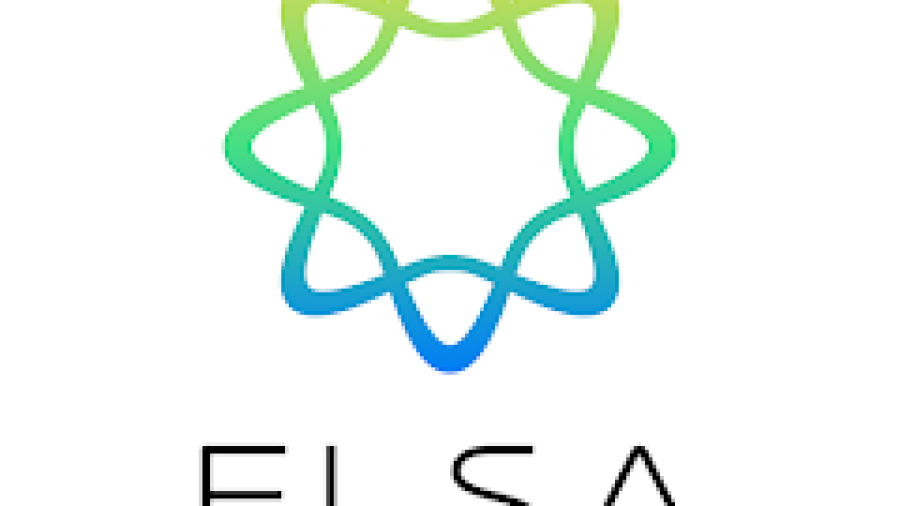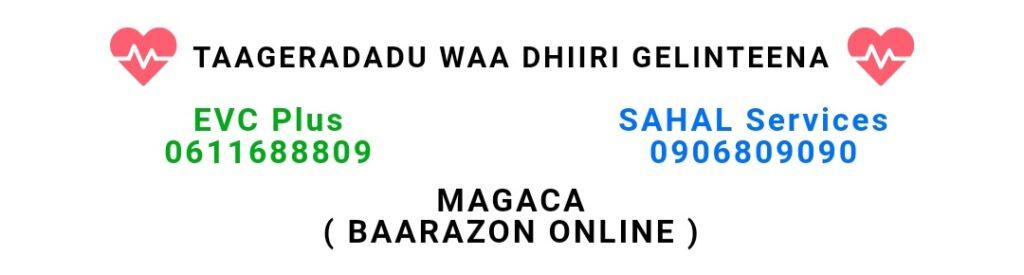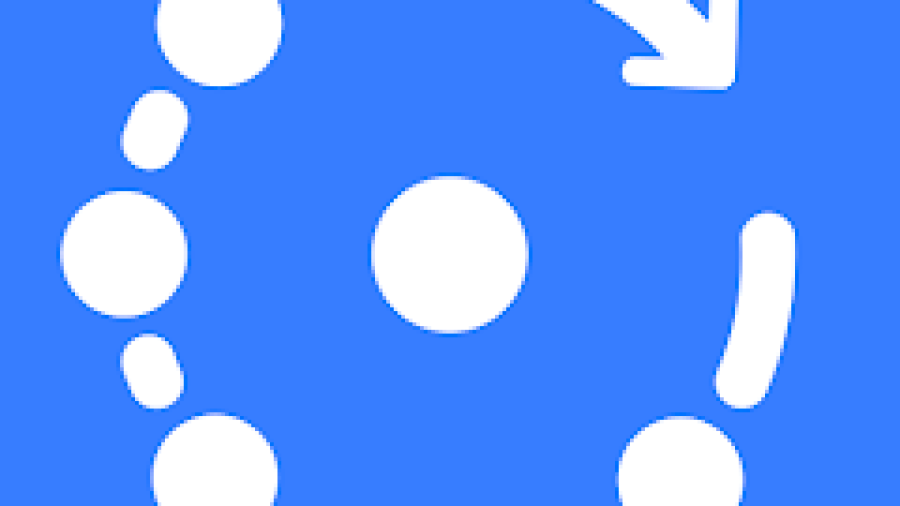About this App >
Do you want to improve your English skills and speak more confidently?
ELSA Speak, your personalized AI English coach, unlocks confident English communication and global opportunities. Dive into 7,100+ activities, mastering English pronunciation, grammar, vocabulary like never before. Even ace your IELTS and TOEFL tests with ease and open doors to academic and professional success.
Our English learning app is powered by Artificial Intelligence (AI) that can quickly assess your fluency level and help you learn English, no matter what your native language is. ELSA has 7,100+ AI language learning activities and tools to help you speak in an American accent, learn English vocabulary, and improve pronunciation and grammar.
ELSA listens and speaks to you, just like practicing with a real human…your very own personal tutor.
Key Features:
– Instant Speech Recognition: Learn how to speak English words correctly with real-time feedback on your English pronunciation.
– Accent Training: Perfect the American accent by learning the American English pronunciation of words in entertaining exercises.
– Vocabulary Enhancement: Learn English vocabulary words and phrases that come up in daily conversation.
– Learn English Anywhere: Practice English speaking throughout your day in snackable exercises in ELSA’s groundbreaking language app.
– Bite-Sized Lessons: Choose from 7,100+ English language lessons in our unique English education course catalog.
– Speaking Proficiency Score: Get a quantitative analysis of your spoken English skills as you converse in English and track your progress as you go.
– Tips and Advice: Get effective tips on your English speaking skills in 190+ unique topics, such as travel and job interviews.
– Exam & Test Preparation: Practice English conversations to train yourself for the IELTS speaking test, TOEFL English test, or other English language tests.
Why ELSA is Perfect for You…
– Many Languages Supported: Learn English from French, learn English from Hindi, or any of the 44 foreign languages supported on our platform.
– Unbiased Learning Environment: With ELSA, it’s just you and your AI language coach. Nobody will judge you and there’ll always be someone to teach you how to speak English correctly.
– All Skill Levels: You can start from beginner’s English, or directly jump to advanced English practice lessons, whatever suits you.
– Self-Paced Learning: Listen and practice English whenever your schedule allows.
– Easy English learning tools: Our advanced language exchange tools and pronunciation coach are easy to access and always available.
– English Beyond Pronunciation: Our algorithms are dedicated to teaching you the correct pronunciation of words. Not only that, but you can also learn English grammar and vocabulary as you practice.
How Can ELSA Get Results?
➢For Students:
Study English on ELSA to excel in school or in the English Language tests like IELTS, TOEFL, or the Duolingo English Test. With our focused lessons, like IELTS vocabulary lessons, you’ll get access to everything you need to succeed academically.
➢For Travelers:
Get acquainted with different English dialects and accents without having to open English translators on your trip. Learn how to understand and speak in an American accent.
➢For Professionals:
Learn the easy pronunciation of English words commonly used in your office. Learn to read and write in English to amaze your colleagues and excel at work. Become a confident bilingual speaker in no time.
Reach Out To Us:
Whether it’s for feedback, questions, suggestions, or personal experiences, our inboxes are always open to hearing from you. Write us an email at support@elsanow.io.
ELSA is undoubtedly at the top of the best English language learning apps. Say goodbye to language anxiety and say hello to confidence with ELSA! Download Now!