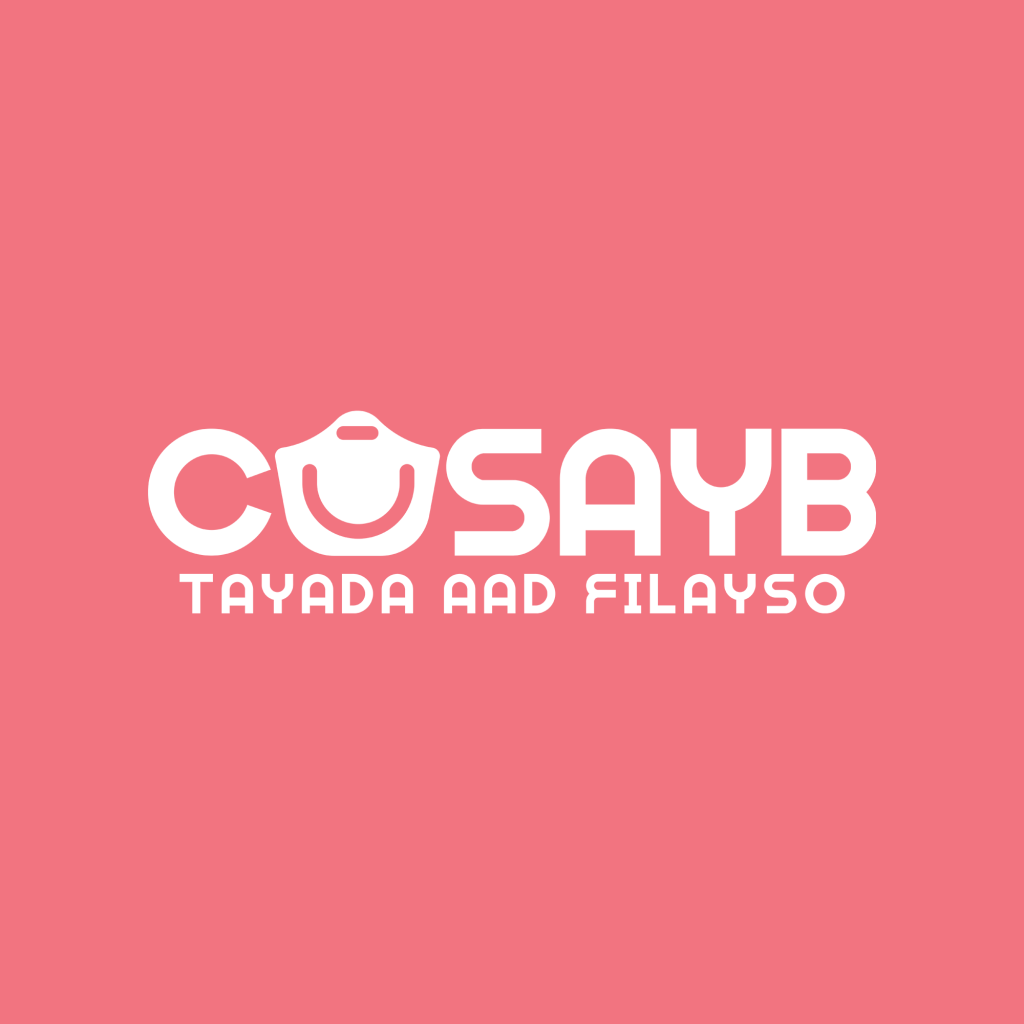

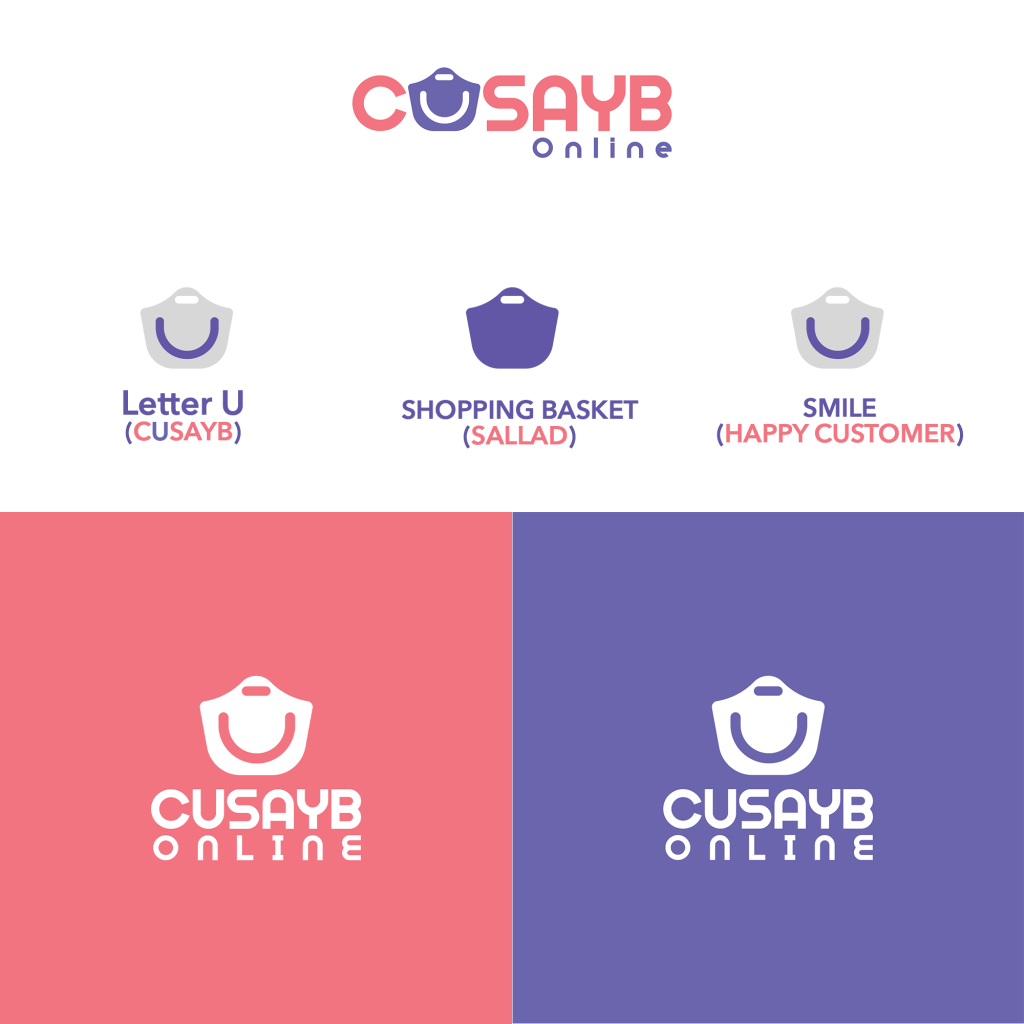
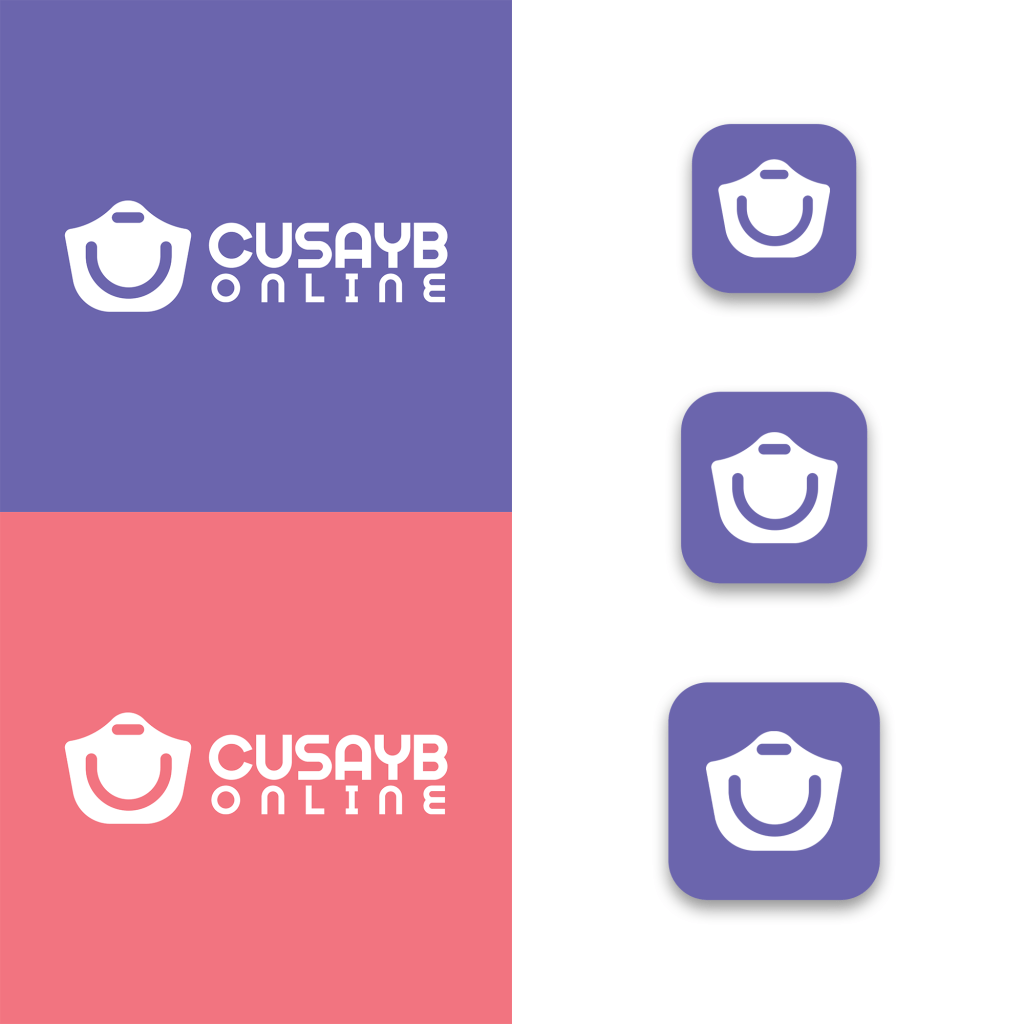



About this app
FontsApp is a free APP that provides a rich library of artistic fonts, including 1000+ designer-specific fonts, creative symbols, fashion emoticons, and cute kaomojis. These cool fonts are suitable for all social media and messaging apps. You can also DIY your own fonts to help you attract a lot of followers and stand out quickly on social media!
FontsApp helps you express yourself better in the form of fonts. In addition, FontsApp also has more powerful functions 👍🏻:
🏆 Font Changer:
★ Including italic, cursive and gothic fonts, typeface, retro and bubble fonts and many more classic and modern cool fonts to send messages in different styles.
★ Easily switch fonts to stylish text fonts for fast typing.
🎨Customize Font:
★ Don’t like the fonts we provide? It doesn’t matter! You can DIY your own fonts to realize the freedom of input.
★ Get creative and leave your own handwriting on the keyboard, turning each of your messages into a work of art.
⌨️Keyboard Skins:
★ Massive keyboard themes, gravity and dynamics are available! 8000+ options to perfectly match your style.
★ The keyboard theme is being continuously updated, please continue to pay attention to us!
🌹Exquisite Desktop Widgets:
★ Provide different styles of themes and wallpaper materials, such as fresh, sci-fi, landscape, cute, 2000+ styles for free!
★ FontsApp is also an icon changer, which provides icons in various styles, and can also implement custom icons and add desktop widgets to help you create beautiful mobile desktops.
What are you waiting for? Download FontsApp to enjoy the wonderful journey of fonts!
FontsApp will never collect any personal information without your permission:
Terms of Service: https://fontsapp-key.web.app/terms_of_service
Privacy Policy: https://fontsapp-key.web.app/privacy_policy
📮Contact us
Do you have any suggestions for the follow-up of the software? Feel free to contact us at fontsapp.feedback@gmail.com
About this app
Universal Copy is the fastest way to copy text on Android, even from the apps that won’t let you or inside images.
In any app, launch Universal Copy, select the text you want to copy, it’s done!
Easy. Simple. Super fast.
********
MAIN FEATURES
– Normal mode: copy text from any application such as Facebook, Twitter, Instagram, Youtube, Chrome, WhatsApp, Tumblr, News Republic, Snapchat…
– Scanner mode: copy text inside images (OCR technology). It currently works with Chinese, Devanagari (Hindi…), Japanese, Korean and Latin (English, Portuguese…) character sets.
– Smart detection of entities: addresses, emails, phone numbers, @, #… are automatically detected by Universal Copy.
– Copy-Paste in 1-tap: perform quick actions (translate, locate, share…) on the text you selected. This saves a lot of app switching.
– Scroll mode: select texts from multiple screens or apps to copy them all.
– Harvest mode: launch Harvest mode and capture all entities that you encounter while you navigate.
********
DISCOVER THE NEW CAMEL CORP APP
The Camel Corp Team is working on a new messaging app that blends innovation, privacy, and creativity. Join the waiting list here:
https://camel-corporation.com
********
A FEW EXAMPLES WITH UNIVERSAL COPY
You can use Universal Copy to:
– copy Youtube comments (the app normally prevents you to)
– copy text that is inside an image
– copy all the text that appears on your screen
– copy all the text from multiple pages and apps (with scroll mode)
– extract an address inside a text message and open Google Maps to locate it in no time
– detect multiple hashtags on Instagram or Twitter and copy them all at the same time, even they are not originally next to one another
– extract all the accounts tagged in a post or comments
These are only a few examples, the possibilities with Universal Copy are limitless!
********
HOW TO USE IT?
1. Go to the App / Picture / Document you want to copy text from
2. Launch the Universal Copy mode from your notification bar or via a shortcut. Select Normal or Scanner mode.
3. 🪄 The magic happens: Universal Copy smartly detects all text areas and extracts addresses, emails, phone numbers, @, #…
4. Select the text(s) you want to copy or a quick action (translate, locate, share…), it’s done!
********
HOW TO SET IT UP?
1. Download and install the app
2. Activate the Universal Copy accessibility service (Settings > Accessibility). This service is required for the app to work properly.
3. Universal Copy is ready, you can launch it anytime via: your notification drawer, a tile, a long press on a physical button of your phone
Note: The service can be deactivated automatically by your Android system, then you should enable the setting ‘let app run in background’ in Universal Copy and disable battery optimizer for Universal Copy. Unfortunately, this matter is out of our hands.
********
IN-APP CONTENTS: UNIVERSAL COPY PLUS
Universal Copy is free to use and contains ads.
We believe that everyone should be able to copy in any app. That’s why we decided to make Universal Copy free for everyone. Ads suck, but that’s the only way for our team to keep on improving Universal Copy for you.
Universal Copy Plus removes ads and shows us your support.
★ Featured by Android Police ★
http://www.androidpolice.com/2016/03/09/universal-copy-can-copy-text-fields-from-apps-that-dont-let-you-copy-and-paste-natively/
★★★★★ Do not hesitate to rate the app and write a review if you like Universal Copy
This app uses Accessibility services. (BIND_ACCESSIBILITY_SERVICE to access the text displayed on your screen to be able to copy it)
About This App
Funsta – Fake chat allows you to create direct fake conversations and posts and prank your friends
You can easily design fake conversation screens and edit every detail on the screen. This screen will be realistic so that you can easily prank your friends.
Take the screenshot or use the app’s Share screen feature to easily share it with your friends.
Pranking your friends have never been so much fun. Enjoy!!!
Features:
– Add fake Posts and comments and likes for the post
– Create fake Contact and Fake Group
– Add fake Stories for you and your friends
– Add fake members to the group
– Control both sides of the fake conversation
– Full emoji supported fake chat
– Image and Fake Video supported
– Share with friends
– Automatic fake reply
– New Updated UI
Simple and small app to boost your speaker or headphone sound volume. Useful for movies, audio books and music.
Use at your own risk. Playing audio at high volumes, especially for a prolonged amount of time, can destroy speakers and/or damage hearing. Some users HAVE reported destroyed speakers and earphones. If you hear distorted audio, lower the volume (but it may be too late).
By installing this application you agree that you will not hold its developer responsible for any damage to hardware or hearing, and you are using it at your own risk. Consider this to be experimental software.
Not all devices support this software. Try it at your own risk and see if yours works.
This app does not work on most 4.2.1-4.3 devices. It should work on 4.4 and higher, as well as on devices below 4.2.1.
This is not for adjusting the speakerphone volume in phone calls (that has its own boost, I think), but for adjusting the volume of music, movies and apps.
When you set the boost to zero, Volume Booster will be off. The notification icon is just for ease of launching. If you don’t like seeing the notification icon when Volume Booster is off, just go to Volume Booster’s Settings and set it to appear only when Volume Booster is running.
Watch Live TV, stream free TV shows, and enjoy movies anywhere with Plex. Plex is subscription free streaming that brings over 600 channels of your favorite TV shows, free movies, and Live TV straight to you. Watch movies, browse free TV shows and choose from countless Live TV options from anywhere, on any device.
Watch movies, free Live TV, and more on Plex. Easily stream popular TV series and discover new ones with over 50,000 free TV options available. Plex is free TV streaming for the whole family – from food to news, sports to kids, international content and more!
Watch free movies in a few taps. Stream movies free from A24, Crackle, Paramount, AMC, Magnolia, Relativity, Lionsgate, and more! Watch movies anywhere from every genre – action, kids’ movies, dramas & so much more. On Plex, you’re sure to find video content everyone will love.
Free Live TV is just a tap away with Plex. Dive into over 600 free TV channels such as The Hallmark Channel, BBC Top Gear, PBS Antiques Roadshow and more! Stream TV favorites like The Walking Dead Universe, Ice Road Truckers, Game Show Central, and NBC News Now when you download.
Stream movies, watch live TV and enjoy music anywhere with your own personal collection of content. With your Universal Watchlist, you can seamlessly organize all of your media and access it on all of your devices. Stream music and podcasts free and listen to all of your favorite audio content.
Stream free TV shows and movies easily. Watch movies and TV for free when you download Plex today!
PLEX FEATURES
WATCH TV SHOWS FREE ANYWHERE
– Live TV shows and channels at your fingertips
– Stream TV series favorites and free TV shows for the whole family
– Enjoy better Live TV streaming free with brand new TV channels from AMC Networks
STREAM TV SHOWS & SERIES
– Stream live TV with over 600 TV channels
– Watch free TV content for the whole family! Stream kids’ shows, news, sports, and more
– Live stream news from CBS, Financial Times, Euronews, local TV channels and more
– Watch TV series, news and sports when you upgrade to the ultimate Live TV experience
– Free TV shows and TV streaming so you can watch your way
STREAM & WATCH MOVIES ANYWHERE
– Stream movies for free on demand, anytime, anywhere
– Free movies and films for everyone – from cult classics, to new movies
– Watch movies online instantly with tons of categories to discover
– Watch action movies, kids’ movies, anime movies, dramas, comedies and more right from your device!
VIDEO STREAMING & MUSIC SERVER
– Plex scans and organizes your files, automatically sorting your media beautifully and intuitively in your Plex library
– Organize personal content, search your favorite podcasts, discover new ones, and stream free music
– Store all your personal media such as music, movies and TV shows, and stream them on any device
Visit https://www.plex.tv/free for more information.
Note: If you’ve already purchased the app through Google Play Store or you have a Plex Pass, you do NOT need to purchase again! Your previous purchase will be automatically detected.
Note: Media playback from your Plex Media Server on mobile devices is limited (one minute for music and video, watermark on photos) until the app is unlocked. To remove playback restrictions, upgrade to Plex Pass -OR- make a small, one-time, in-app purchase. If you have a Plex Pass or you’ve already purchased the app through the Google Play Store, you do NOT need to purchase again! Your previous purchase will be automatically detected. Streaming personal media requires Plex Media Server version 1.18.3.0 and higher (available for free at https://plex.tv/downloads) installed and running to stream to other devices. DRM-protected content, ISO disc images, and video_ts folders not supported. Some features of this app are supported by interest-based advertising, to learn more about this and your choices regarding it visit the Plex Privacy Policy.
Blowly is a great and fun app to blow out the candles.
As well it’s nice speaker cleaner, – load noise and high frequency waves remove water, dust etc from the phone. Fix your speakers and make them sound clear tone.
Make your birthday special, surprise your friends with an unusual way to blow out candles.
For maximum blowing power use a phone with a strong/working speaker, remove protective cover.
Using the app is absolutely safe, but do not forget about safety measures when working with fire.
We hope you enjoy the blower app
About This App
Create original logos and designs using thousands of free graphic elements and editing options. There’s no limit on creativity on “Logo Maker Plus” [Logopit Plus], we provide icons, symbols & monograms on every category that you’ll need. You can make an original logo in no time with this all in one logo generator. You can change color of the icons, or use a texture image for coloring your logo and use custom filters on them. A simple icon is going to look very different with the right texture for your design. You can also create original color gradients and use them on your logos. Giving your logo a 3D depth and making it look like a 3D logo is an option too. Wait no more and start using our Logo Maker free and see the difference. We are not just handing you free logo design templates which you cannot make anything new, we’re giving you tools to create really original logos for your needs.
Additionally, you can generate more than just a logo design with Logo Maker Plus, it’s simply not only a logo creator. All your social media covers can be created in a short time that you can call Logopit Plus also a cover maker, banner designer, photo editor or a poster maker. Most of your graphic design needs will be handled in one place. You can design Facebook Covers, Twitter Posts, Twitter Header pictures, Pinterest graphics, Posters, Youtube Cover photos, thumbnails, icons and many more. We provide 1000s of free ready made templates for Instagram Posts, Youtube Thumbnails and all those other social media graphics as icing on the cake.
Let’s talk about typography & what magical looking texts you can put on photos with our Logo Maker. We just put a new fonts feature called “Fonts+” that got around 700 new font families which supports Latin to Arabic, Cyrillic to Greek, almost all languages. You can make your text look 3D by giving it three dimensional depth, remember Logopit is the only real 3D logo maker. You can make your text circular, you can bend text, you can make it wavy or you can use all of those features combined. There’re also adjusting letterspacing & line-height options just in case.
And, using your own images & pictures. Import your images from the gallery of your device easily and add it to any design you want within a few seconds. You can use our 50 different photo filters on your images instantly. Not to mention the blending option. Yes, you can blend your images with other pictures and our premade patterns. Photo filters and photo blending… These aren’t something you expect from a simple Logo Maker, are they? There’s more, you can actually import your pictures right into icons, just try it for fun.
After you finish your design, you can save it as a draft so you can always come back later, modify it & generate a new design more awesome.
• Choose and add multiple icons from our tens of thousands of free logos separated by multiple industries. Change color, apply gradient color, add texture, add border, add shadow, add three dimensional depth to your logo. (Premium and Exclusive Logo packages are available for our more interested users. Don’t forget to check out the specially designed logos created using the golden ratio technique. After all, Logopit is a Logo Maker first.)
• Insert text with solid or gradient color, apply custom patterns, add border, shadow and 3D depth to it. Pick the most suitalble font inside 700 font types.
• Import your own pictures, use photo filters on them, blend them with other pictures. Add border, shadow and apply 3D depth to your pictures.
As the most complete logo designer for a business logo or just for your social media logo, Logo Maker Plus solves all your problems in one compact app. The most inspirational tools to design a logo + all other social media posts is at your service.
About This App
Google Lens lets you search what you see, get things done faster, and understand the world around you—using just your camera or a photo.
SCAN & TRANSLATE TEXT
Translate words you see, save a business card to your contacts, add events to your calendar from a poster, and copy and paste complicated codes or long paragraphs into your phone to save time.
IDENTIFY PLANTS & ANIMALS
Find out what that plant is in your friend’s apartment, or what kind of dog you saw in the park.
EXPLORE PLACES AROUND YOU
Identify and learn about landmarks, restaurants, and storefronts. See ratings, hours of operation, historical facts, and more.
FIND THE LOOK YOU LIKE
See an outfit that catches your eye? Or a chair that’s perfect for your living room? Find similar clothes, furniture, and home decor to the one you like.
KNOW WHAT TO ORDER
See popular dishes on a restaurant menu based on reviews from Google Maps.
SCAN CODES
Quickly scan QR codes and barcodes.
*Limited availability and not available in all languages or regions. For further details go to g.co/help/lens. Some Lens features require an internet connection.