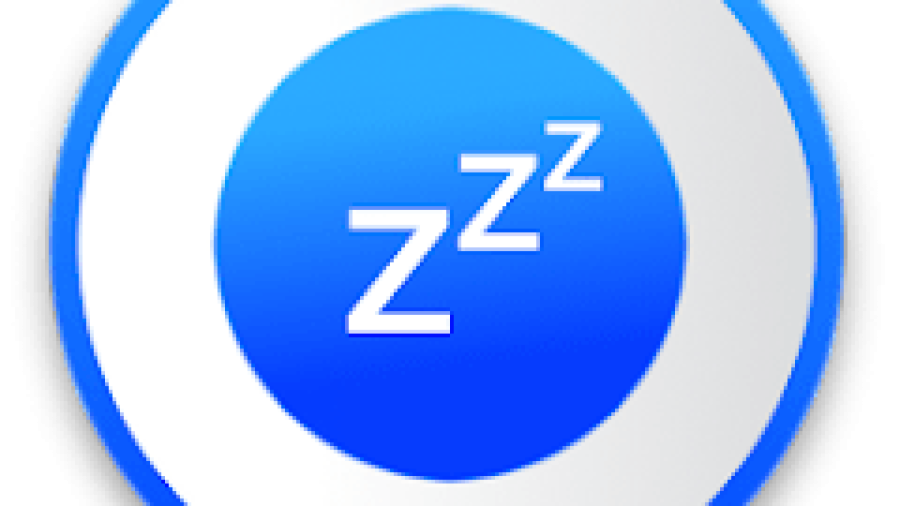About This App
Your Pocket Interview. This interview preparation app provides you a wide range of Job Interview Questions from Freshers to Experienced Job seeking applicants. It comprises more than 5000 interview questions and sample answers.
If you are looking for different areas of job interview questions, then this app can be more helpful to you to win any job interview. The interview questions in this app are also useful for the interviewer, employer, human resource HR in order to find the best candidates for a particular job or the organization.
Apart from the common HR job interview questions, we have also provided the most helpful interview tips for each question including a personality test, phone interview, aptitude test and many more.
It will also boost your confidence, communication skills and make you smart enough to impress your employer.
This is the most effective time-saving app for job seekers who do extensive research on searching the suggestions of interviews on the internet.
Due to its unique functionality, content design and colorful themes, it will definitely catch your eyes.
Similarly, this is an offline app. The internet connection is only required for the first time. Once, all the interview related data is successfully loaded, you can read anywhere, without using an internet connection.
FEATURES AND CONTENT
– 100+ Freshers Interview Question and Answers
– Submit and re-examine your interview answers.
– See all the submitted sample answers at the bottom of the page.
– Browse it offline
– Best Interview Guide
– Most effective Interview Tips
– Regular updates
– More than 10+ Job Categories
– Sales Associate Top Frequently Asked Questions
– Hotel Industry and IT Industry Interview Questions
– Accounting, retail and business organizations HR interview questions.
– Behavioral Interview Questions set
– HR interview questions for fresher and experienced candidates
– Situational Interview Questions
– Quiz/ IQ test/ Aptitude Interview Questions
Managed by Pocket Interview, 2021.