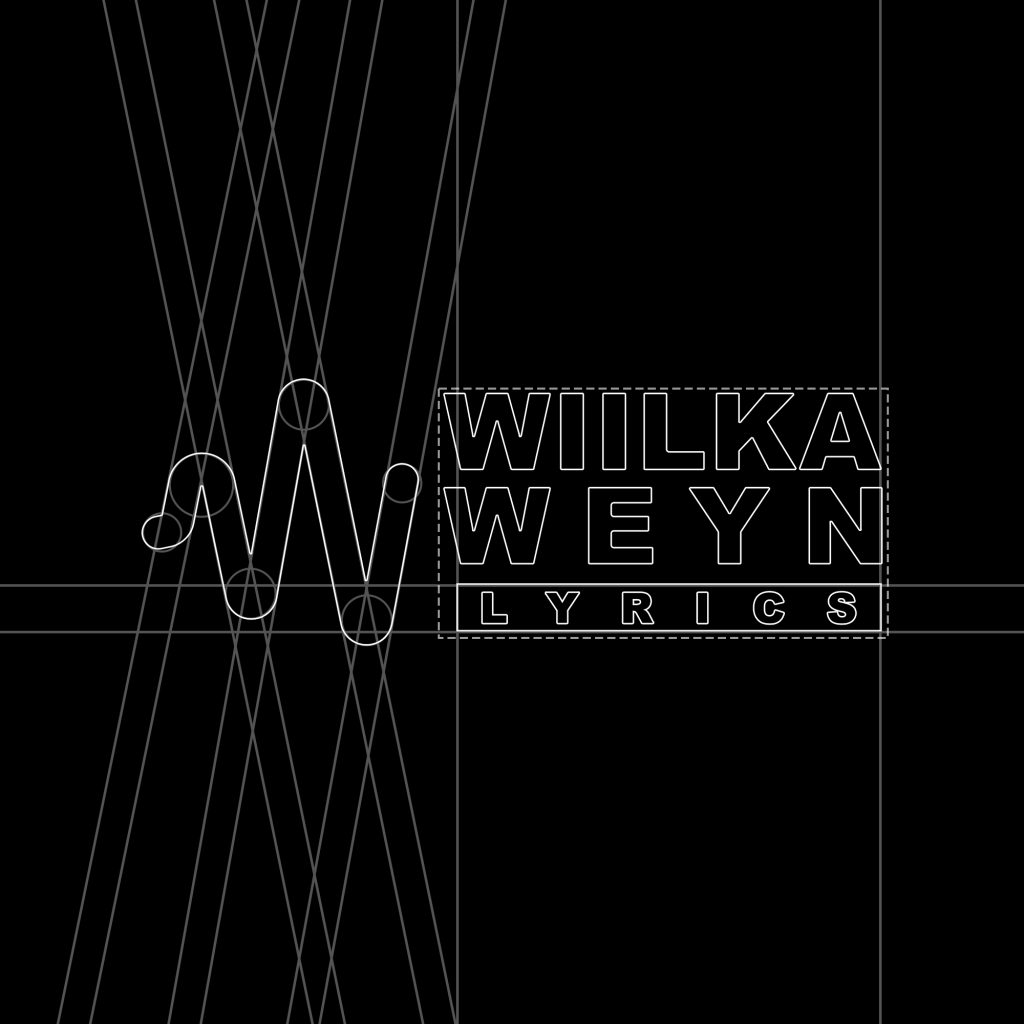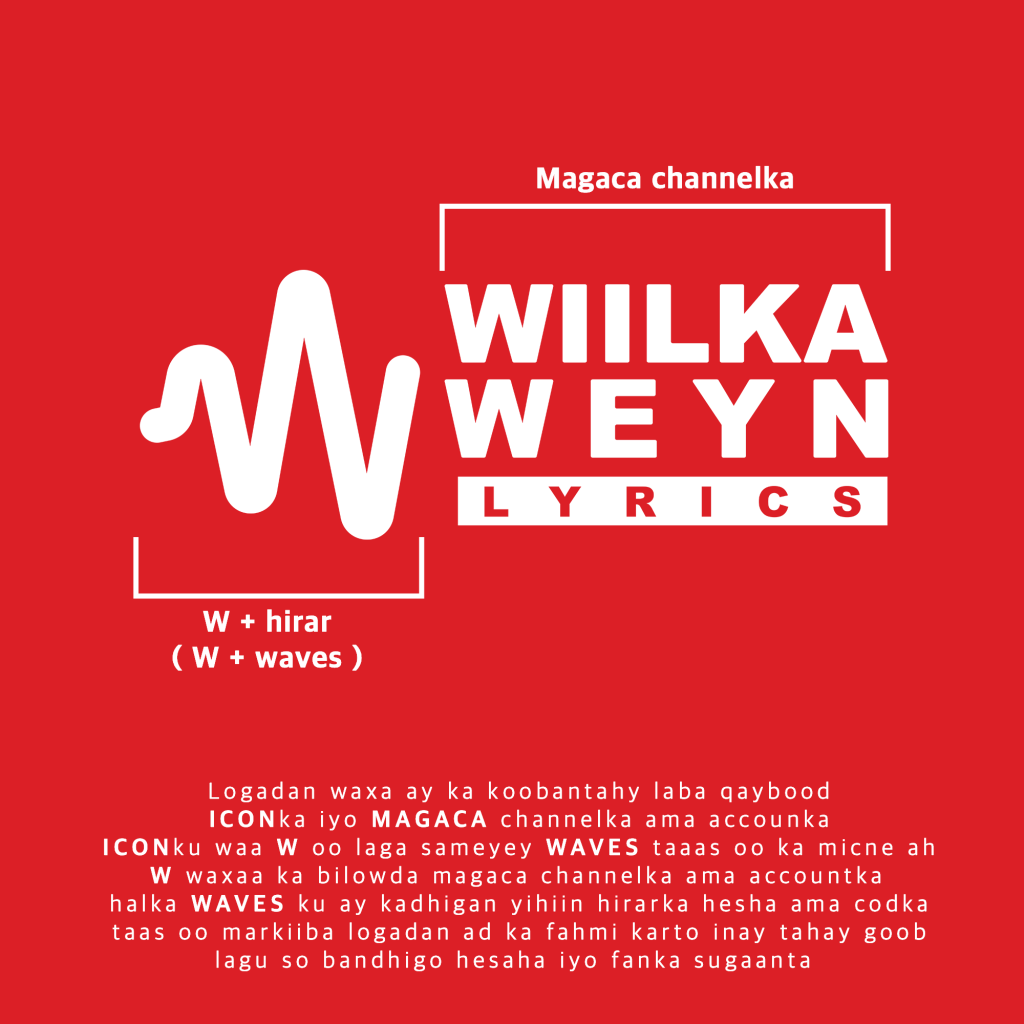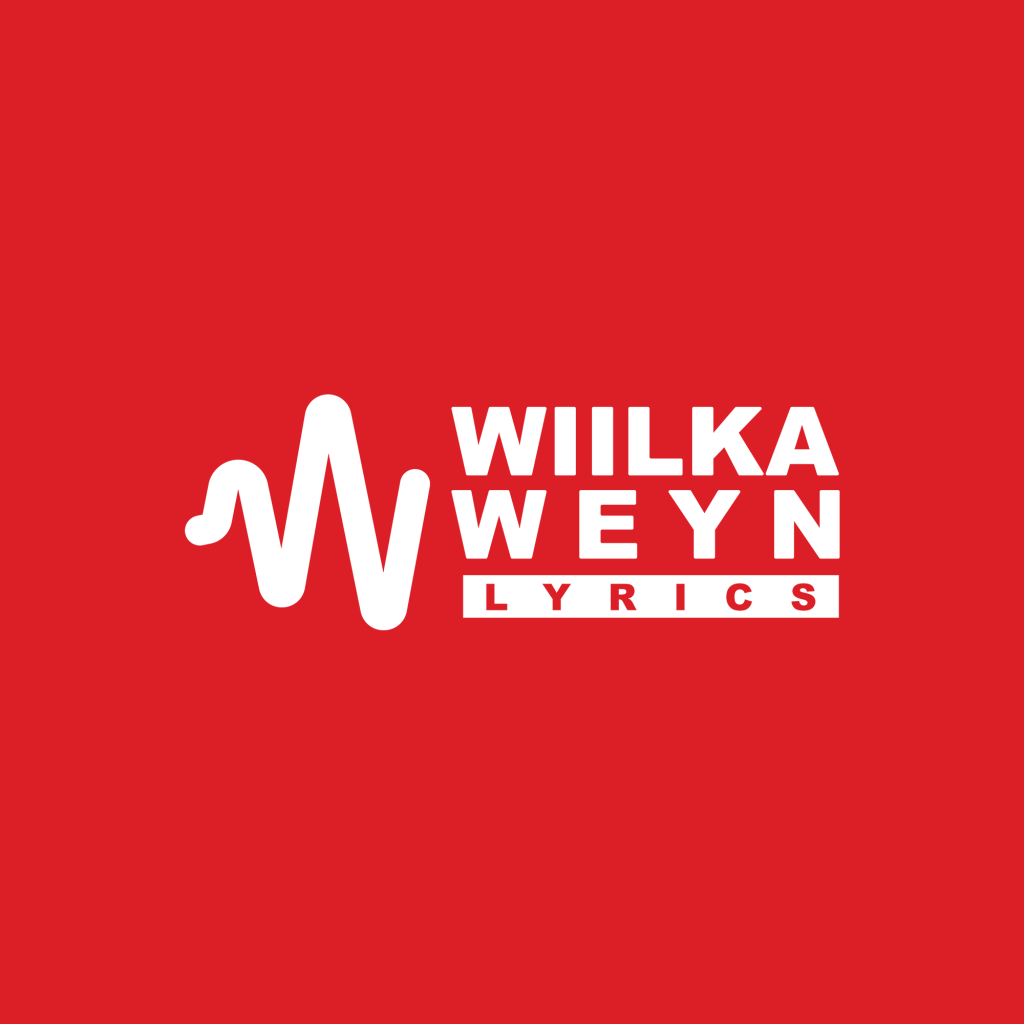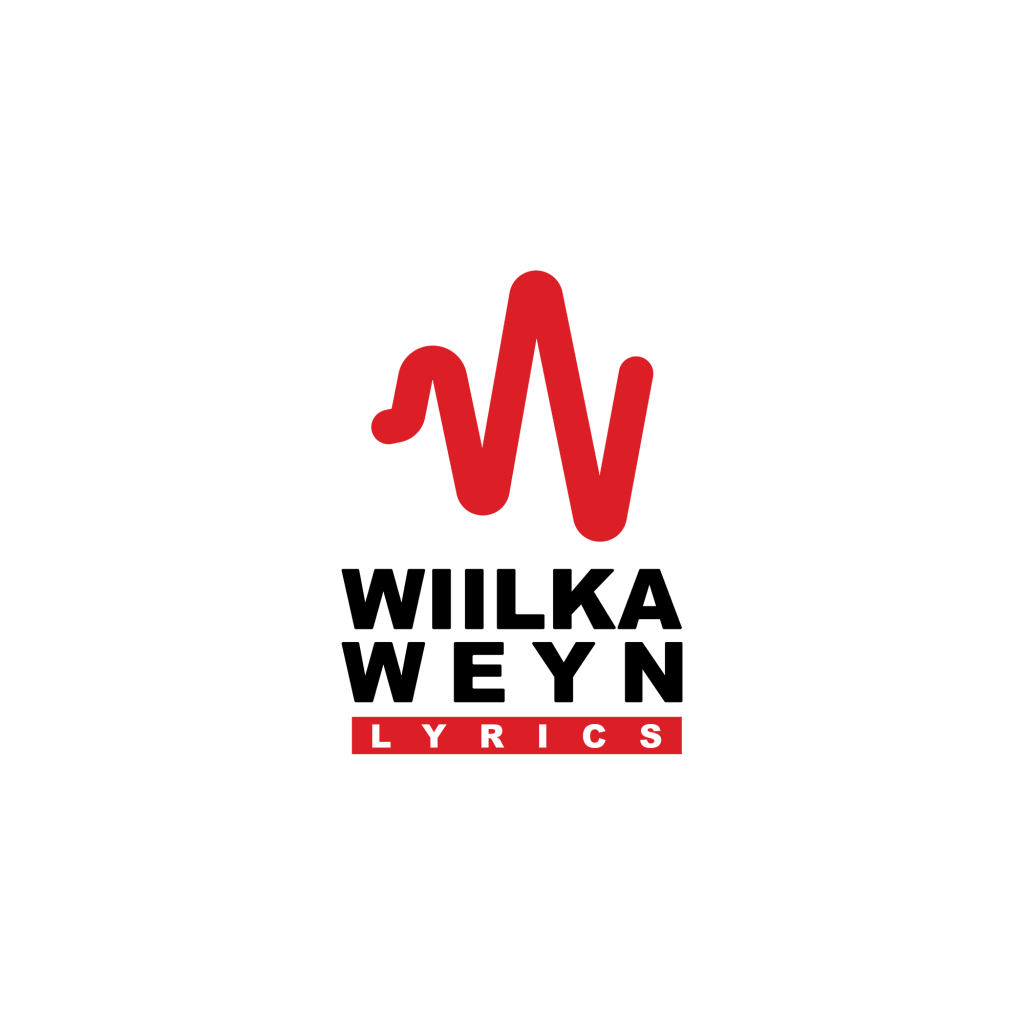In a world dominated by big-name tech companies and widely recognized innovations, there exist hidden gems waiting to be discovered. The United States, a hub for technological advancement, is home to numerous lesser-known yet incredibly impressive tech innovations. In this blog, we delve into some of the best unknown tech treasures that are making waves across various industries in the US.
Luminar Lidar Technology
While Lidar technology is not entirely unknown Tech, Luminar’s approach to it deserves attention. Luminar has developed a cutting-edge Lidar system that boasts unparalleled range and resolution, making it ideal for autonomous vehicles and other applications requiring precise 3D mapping. With its potential to revolutionize transportation and urban planning, Luminar’s Lidar technology is undoubtedly a hidden gem in the tech landscape.
Atom Computing’s Quantum Computers
Quantum computing is often associated with major players like IBM and Google, but Atom Computing is quietly making strides in this space. Using neutral atoms trapped in arrays of optical tweezers, Atom Computing is developing quantum computers with the potential to outperform existing systems in terms of scalability and error correction. Their innovative approach holds promise for tackling complex computational problems across various fields, from cryptography to drug discovery.
Ginkgo Bioworks’ Synthetic Biology Platform
Ginkgo Bioworks is at the forefront of synthetic biology, yet many are still unaware of the transformative potential of their platform. By leveraging genetic engineering and automation, Ginkgo Bioworks can rapidly prototype and scale the production of bio-based products, including fragrances, food ingredients, and even COVID-19 vaccines. Their technology opens up new possibilities for sustainable manufacturing and personalized medicine, making them a hidden gem in the biotech industry.
Wright Electric’s Electric Aircraft
While electric vehicles have gained widespread attention, electric aircraft are still relatively unknown to many. Wright Electric aims to change that with its innovative propulsion systems for commercial aircraft. By eliminating the need for fossil fuels, Wright Electric’s electric propulsion technology promises to reduce emissions and operating costs for airlines while opening up new opportunities for regional air travel. With partnerships with major airlines underway, Wright Electric is poised to disrupt the aviation industry.
Gauss Surgical’s AI-powered Blood Loss Monitoring
Gauss Surgical has developed a groundbreaking AI-powered platform for monitoring blood loss during surgery, yet its technology remains under the radar for many. By analyzing images from surgical sponges in real-time, Gauss Surgical’s system provides accurate and timely feedback to healthcare providers, enabling more precise interventions and improved patient outcomes. With its potential to prevent complications and reduce healthcare costs, Gauss Surgical’s technology represents a significant advancement in surgical care.
The United States is brimming with innovative tech companies pushing the boundaries of what’s possible, and while some may fly under the radar, their contributions are no less impactful. From advanced Lidar systems to quantum computers and electric aircraft, these hidden gems are shaping the future of technology and driving positive change across industries. By shedding light on these lesser-known innovations, we can appreciate the breadth and depth of America’s tech landscape and the countless opportunities it holds for innovation and progress.