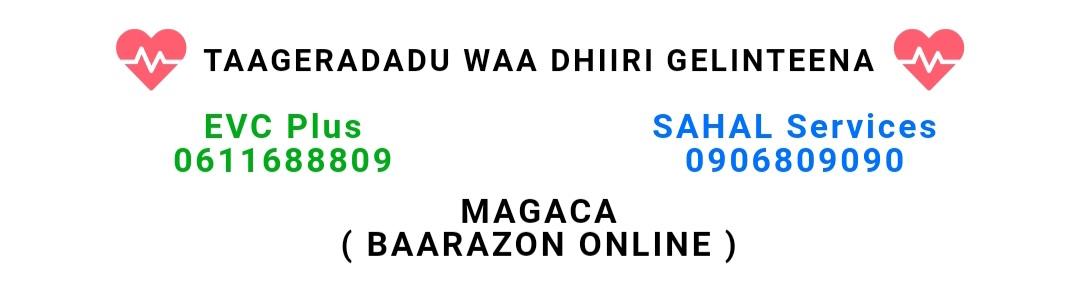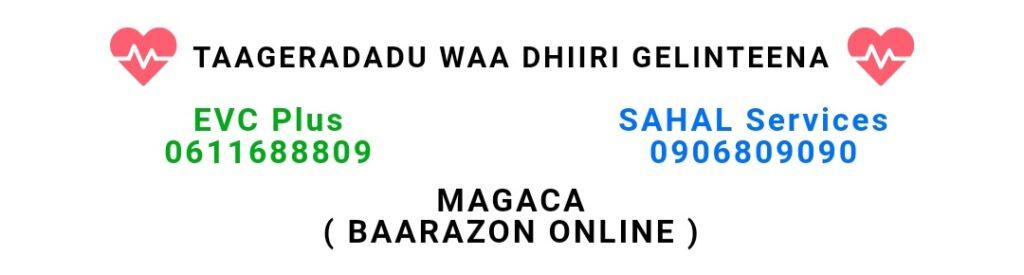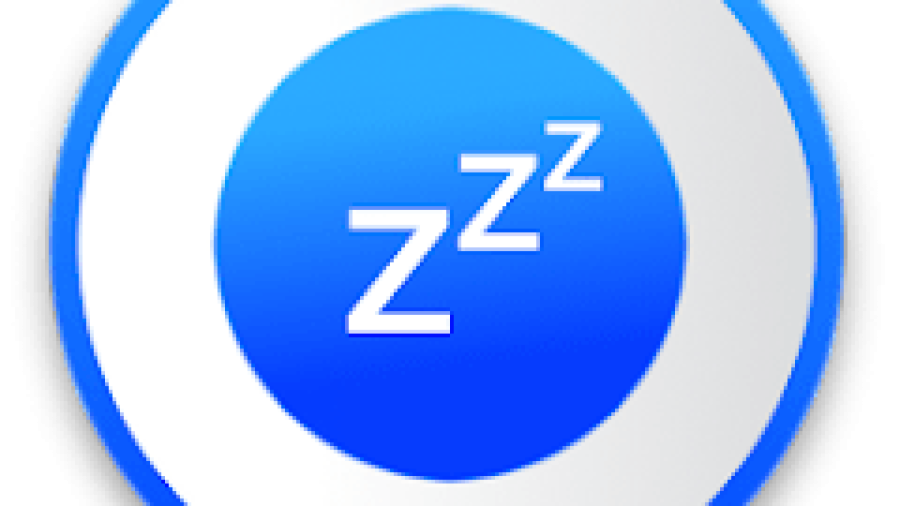About This App >
Dolby On is the only free audio recorder and sound editor for voice, music, video, and more with cutting-edge Dolby audio technology. Effortlessly record live music & videos, import from your library, or livestream to Twitch or Facebook Live to apply a suite of automatic studio effects including noise reduction, limiting, spatial audio, EQ, and more. Get incredible audio quality through a studio recorder on your phone!
A RECORDING APP & AUDIO EDITOR WITH INCREDIBLE SOUND, AUTOMATICALLY
Effortlessly record live music & videos with a suite of automatic studio effects in an easy-to-use recorder. You can even record in other apps and import into Dolby On to edit, enhance, and improve songs with Dolby technology. When you’re ready, share your creations with your fans on your favorite social channels, send to collaborators, upload directly to SoundCloud, export lossless audio, or even livestream right to Facebook; all with spectacular audio in an accessible recorder.
RECORD & EDIT AUDIO & VIDEO WITH AN EASY-TO-USE RECORDER
• Clears up the audio quality with noise reduction, de-essing, and a fade in/out: record music and voice
• Shapes your recording with Dolby’s unique Dynamic EQ and spatial audio for tone and space
• Boosts fullness and cut through with compression and pro limiting designed for live music to achieve ideal loudness
• Optimizes the sound for popular music platforms, Facebook live streaming, and other social media
• Record and export in lossless audio for even better sound
• VoiceOver support on Track Details and Sound Tools to improve usability for the vision impaired
MAKE IT YOUR OWN WITH POWERFUL SOUND EDITING IN YOUR POCKET
• Customize your voice and video recording with free music studio audio effects and vocal editor
• Six custom-designed, unique sound styles to apply to your music recording — like photography filters for audio, Styles are professionally designed sound presets based on analyzing thousands of songs
• Use Dolby’s Dynamic EQ to get fine-tuned treble, bass and mids control and tune your recording
• Use the free audio editor to trim the recording to edit out slow starts and stops
• Animated cover art so that you can share your audio tracks directly to social media or SoundCloud
• Use your favorite external mic to color your voice memo, music recording, or video recording
RECORD AUDIO. RECORD VOICE. RECORD VIDEO. RECORD MUSIC.
• Capture ideas and demo recordings. Record your voice memos and music memos in a simple recording studio app!
• Document rehearsals or the gig for your archive with audio & video recordings captured in studio microphone sound
• Grab sounds and inspirations in the field to sample in your next music creation. Select lossless audio for even better recording quality
• Record high-quality shareable audio & record video content for your fans
• Use free demo tracks to hear the full effects of Dolby on and test out our easy-to-use, powerful Sound Tools
• Import videos or audio captured in other apps to reduce background noise and improve sound quality
• Host amazing sounding livestreams without extra gear or technical skills
YOUR CREATIONS, ANYWHERE YOU WANT THEM
• Share voice or music recording to fans directly to Soundcloud, Instagram, and Facebook.
• Livestream to Facebook Live or Twitch with amazing sound quality
• Send ideas, demos, rehearsal and show recordings directly to your band and collaborators via text message or email
• Export your recordings, songs, and videos for additional editing: take your ideas into your favorite audio editor (DAW) or video editor
ONE RECORD BUTTON, 50 YEARS OF DOLBY INNOVATION
We’ve used five decades worth of audio innovation to give you one powerful audio recorder and video app. Advanced Dolby audio processing takes care of the sound quality, so you can focus on the fun part: creating.